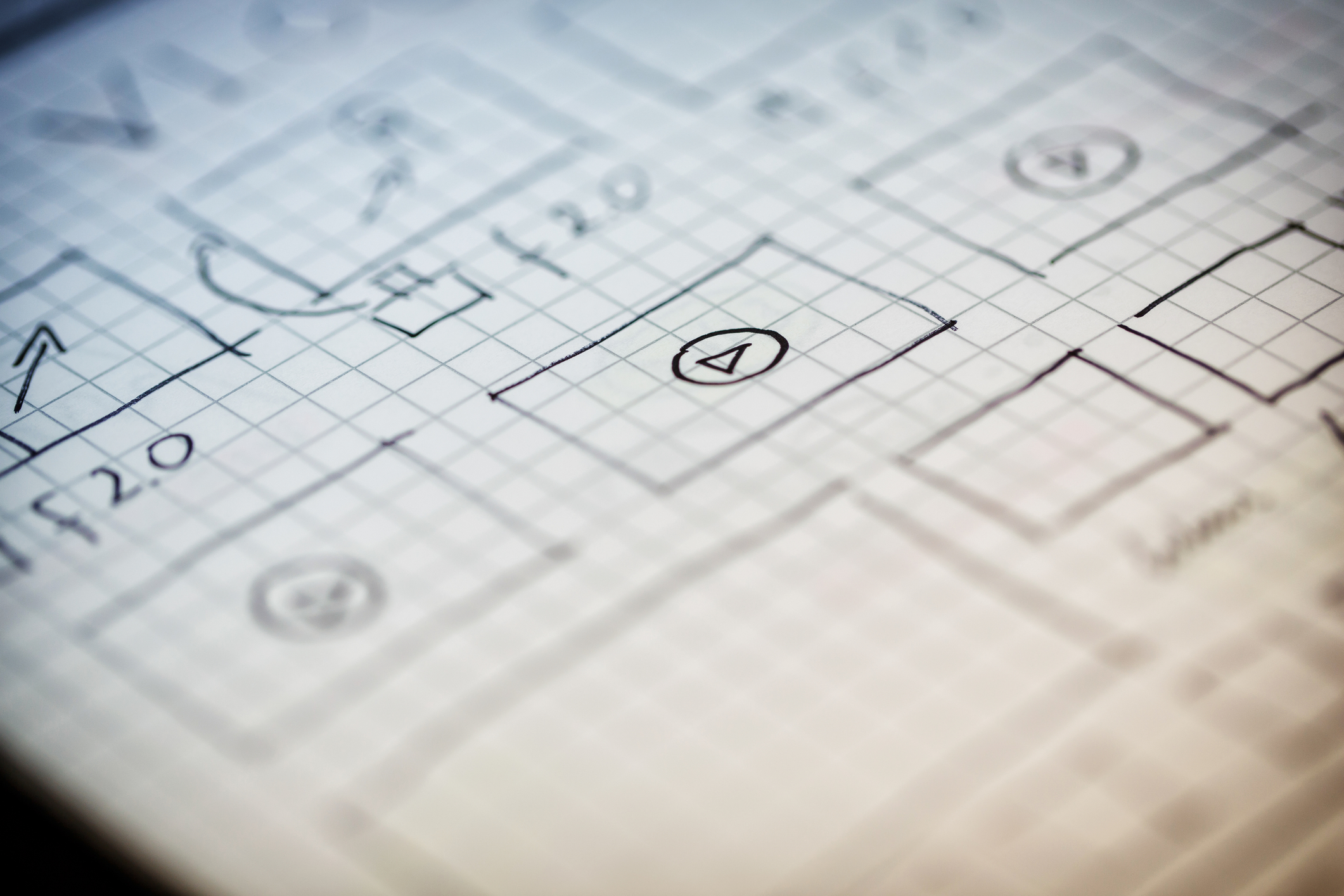
Before you can start filming a certain project, you first need to plan every move to get a clear picture of the best way to do it. When it comes to planning and visualizing a project before filming, there’s no better way to do it than storyboarding.
Storyboarding is the best way to make any necessary changes when you start editing a project. It allows you to plan the shots of what you’re going to be filming, the right angles and shot sizes, as well as camera movement and the order to the shots to invoke different emotions and feelings.
What is a storyboard good for?
A storyboard is a valuable tool that helps your viewers understand the message you want to convey with a particular project. It helps them understand every step of the process cycle, while also keeping developers up-to-date with all the ongoing and remaining tasks.
Each filming process consists of various tasks and sequences. Storyboard software keeps the whole team involved in the process and on track with the tasks, allowing them to visualize the interconnectedness of the tasks. In fact, it keeps the team well-organized by providing the necessary transparency and clarity to each filming process. Developers use this software to streamline processes.
The main goal of this software is to ultimately improve the end-user experience by helping users keep track of the flow and context of the process. It’s a cost-efficient solution to that enhances the workflow in any enterprise.
Top Storyboard Software
1. Storyboarder
If you’re after precision, this software works best with Photoshop, which allows you to use it to edit your board with absolute precision and it gets automatically updated in Storyboarder. The software allows you to export to Animated GIF, PDS, Avid, Final Cut, and Premiere.
2. Plot
Coming with plenty of excellent features, Plot helps make your process more efficient and faster. This is the best software if you’re required to quickly develop storyboards or work on tight schedules and deadlines.
3. Frameforge Storyboard Studio
With pro and core software versions on offer, Frameforge is a bridge between you and your scriptwriting needs and a scriptwriting program. You can easily import any script and it allows your team to always keep track of every sequence in the process. Frameforge software is the best option for entertainment companies that need to create lengthy, full-fledged videos or download the final product as a PowerPoint presentation. It also has mobile support.
4. Studiobinder
When it comes to visualization, customization plays a very important role. Therefore, teams that are required to work on different stages of the video production process need software that offer plenty of customizable tools. Studiobinder helps make the entire process run more smoothly, keeping every team member up-to-date with comments, assigning tasks with the option to preview the project from within the platform and much more.
5. Moviestorm
If your team needs software that will take them step-by-step through every sequence of the process, from adding sounds and music to creating 3D characters, Moviestorm would be the best possible option. Moviestorm is a cost-efficient, effective solution for creating corporate presentations, commercial, training videos for companies and so on.
Storyboarding Basics
If you’re struggling with making a storyboard that will clearly allow you to visualize your script with vivid drawings, here are some storyboarding basics to keep in mind:
- The type of camera shots and angles you use matters a lot, as each of them is used for specific reasons.
- Close-ups are the best way to emphasize significant moments, situations, and character emotions.
- The camera movement is very important in storyboarding.
- Maintain Screen Direction/Screen Side between cuts.
- Make staging unmistakably and completely clear.
- Make sure you have the right number of characters for every scene.
- Clearly define the stature of each character in the story.
- If you need to increase tension, use the Dutch angle.
- Make sure that the actions of each character suit their personality and nature.
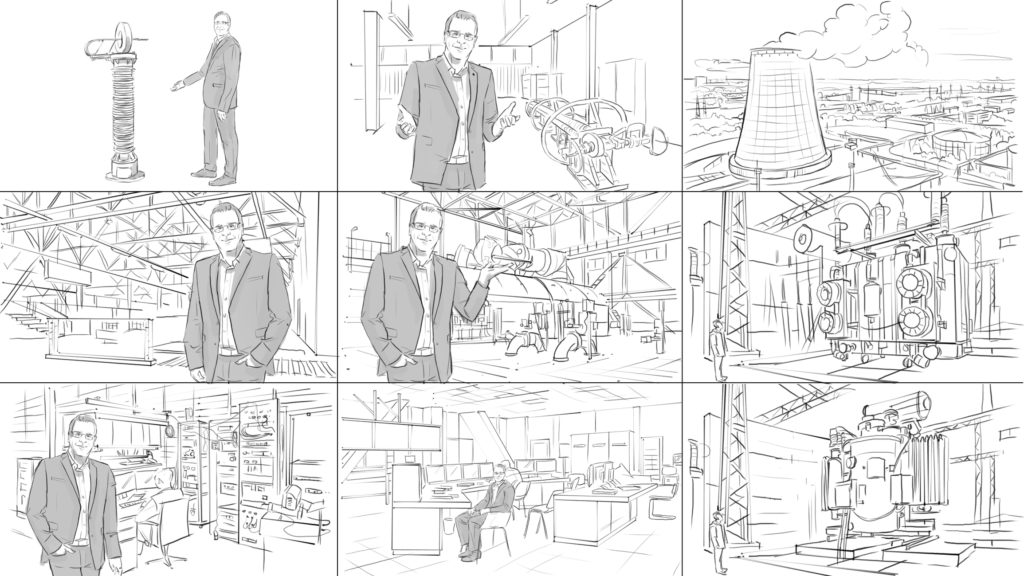
Storyboarding Best Practices
We’ve included below the best storyboarding practices from respected storyboard artists.
Always write your story ideas down on paper. Starting a storyboard that makes sense is quite a challenge, but sometimes all it takes is a rough idea. Make sure you write each of those down, as it will be much easier to start.
Use storyboard panels to shuffle and cut ideas. When you finally come up with a bunch of ideas that make some sense, use storyboard panels to sequence them properly until it feels in balance and coherent.
Don’t waste too much time on the opening sequence. It’s a common mistake to create opening sequences that last too long. Instead, aim to establish a clear and crisp cadence from the outset, as you can always revisit it afterward.
Keep everything flexible. Flexibility is your friend. Keep all options opened and distill your rough storyboarding ideas until you bring them to full completion. Find the best way that works for you. Start with a rough cut and paste until you find the best course of action.
Random ideas are the best ideas. If you feel like you lack inspiration, know that it doesn’t have to be like that, as sometimes random ideas can save the day. Put all ideas on the table and work with what you have. Random ideas tend to happen suddenly and they usually fall into place by themselves, so just play along.
Explore character narratives. Character or sequential narratives are the real challenges in storyboarding. Structure your panel storyboards around different character narratives and explore all options that each panel gives you.
Every frame matters. If you’re required to work with restricted panel allowances to create storyboard, you know that every frame matters. The hardest thing to do is distilling a story into a limited number of key frames, but it’s possible with a bit of practice.
Define your characters. Each story requires a character and to tell the story, you must get to know your characters and understand them. You can do this by asking simple questions about the character or you can try to define your character using panel storyboards to visualize the story that surrounds the character.
Think outside of the box. Each character has a certain depth that depends on the drawing. Biography, design, and story greatly influence the way viewers see a character and engage with them. Everything character-related defines how real that character is to viewers.
Feedback is good. Getting feedback is the best way to learn more about storyboarding and become better at what you do. Take criticism in a constructive manner, as this is the only way to step outside of your comfort zone.
These are the most important tips for effective documentary storyboarding that you should focus on. Keep working on them and you’ll be able to take your work to the next level. Video Caddy is a professional design team that creates high-quality storyboards.
1 Comment
-
This article provides a comprehensive overview of the importance of storyboarding in the filmmaking process, as well as recommendations for top storyboard software and essential tips for effective storyboarding.
Storyboarding is indeed a crucial step in the pre-production phase, allowing filmmakers to plan and visualize every aspect of their project before filming begins. The software recommendations offer a range of options tailored to different needs, from precision editing to quick development under tight schedules.
The article’s breakdown of storyboarding basics and best practices is particularly helpful, offering practical advice on camera shots, panel sequencing, and character development. Emphasizing the importance of flexibility, creativity, and feedback, it encourages storyboard artists to continually refine their craft.
Overall, this article serves as a valuable resource for both novice and experienced filmmakers seeking to enhance their storytelling through effective storyboarding techniques.




