Play Video
To export your storyboard to a PDF:
- Login and open your project.
- Click the menu by your project name at the top, then click ‘Print’.
- Type a description and click ‘Preview’.
- Then select ‘Save as PDF’ as the printer. (Works in both Mac & PC)
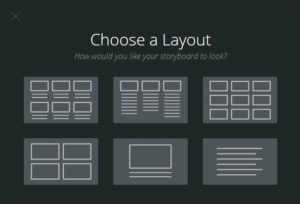 Sample PDFs (in order from left to right)
Sample PDFs (in order from left to right)

