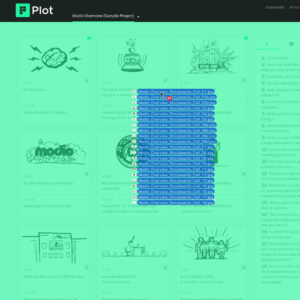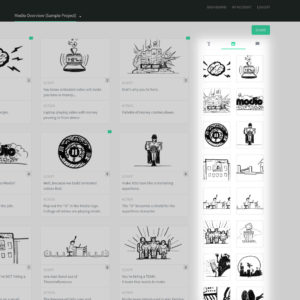There’s 2 ways to get images into your project:
Drag & Drop
You can upload images to your project’s library by dropping the files from your computer onto the browser window. Once uploaded, they’ll be available in the image toolbar on the right side and you can place them into scenes. You can also drop image files directly into the drawing tool to make it an editable layer.
Copy & Paste
You can copy images from any other website, and paste them directly into the drawing tool as an editable asset. The steps are:
- Right click an image from any website.
- Click ‘Copy Image’ from the menu. If that option doesn’t appear you may need to click on the image first.
- Open the drawing tool in Plot, right click and ‘Paste’.